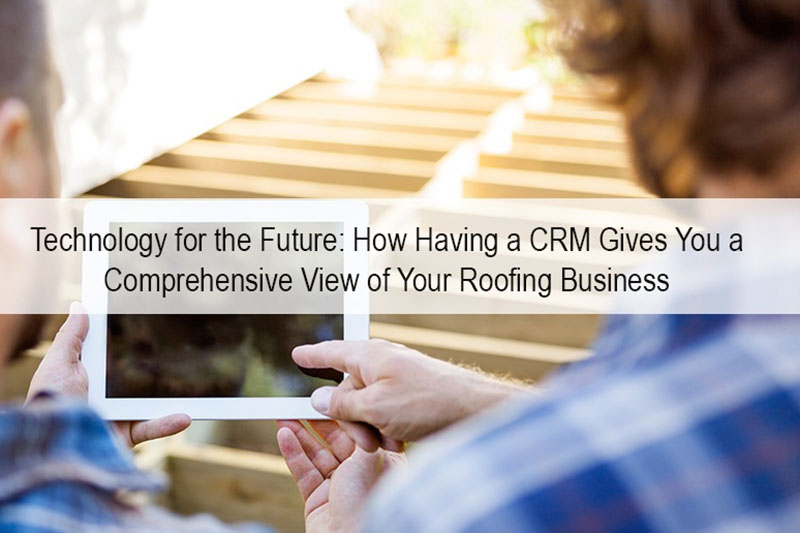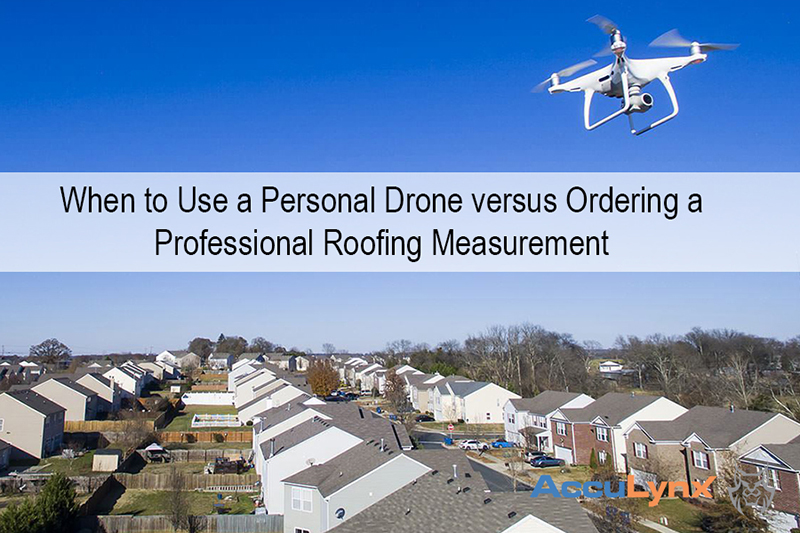As the owner of a contracting business, it’s imperative to have a pulse on not only how your company is performing at any given moment, but historically as well.
Everything from leads, current job statuses, contracts, and finances gives you a comprehensive idea of how your company is performing – and comparing that to year over year or month over month historical data provides a snapshot of growth or stagnation.
Finding the right software for your business may seem daunting – there are a lot of options on the market, and none are guaranteed to be the silver bullet you need. When doing research, business owners should consider what they need or want to see when they think of the overall performance of their roofing company, and how a CRM might provide that overview.
Finances at a Glance:
CRM’s that include integrations to your accounting software, such as QuickBooks, can provide an immediate idea of your company’s financial performance. Comparing individual sales figures, having access to overhead, material orders, outstanding contracts, and commissions means that all of your data is compiled into an easy to digest dashboard, specific to owners who want to know where their money is – down to the penny.
Archived Data in Hand:
A business that has been around for a few years is going to have records – previous jobs, insurance forms, material orders… and all of that paperwork needs to be filed and stored so that it can be accessed by employees for reference in the future. Dealing with years of archived paperwork can be a logistical nightmare – for example – a project manager is at a job and the customer mentions work done during a previous storm. The PM would need to call the office, ask an office staff member to locate the previous files and reference the work, then relay that information back to them. All of this can take hours if your staff is busy or can’t locate the files.
Having your files stored digitally in a CRM means your staff doesn’t have to go on a paperwork expedition – your field staff can simply call up the customer’s file, right in front of them, and reference previous work – paperwork, photos, contracts, materials – it’s all there.
This immediate archive retrieval also goes a long way when it comes to personalization. A salesman can reference all of this even before creating the estimate. They can also reference notes that previous teams made – such as if the customer mentioned needing new siding, or potential gutter work “next time”.
None of this would be possible with physical paper documents back in the office.
Easier Employee Onboarding:
During times of high production, roofing companies may hire seasonal, specific trade or additional labor to supplement their increase in business. Having an easy to use, simple software program with pre-built templates ensures that these new employees are creating paperwork that adheres to your company’s protocol, as well as creating records that can be archived for future use.
Software that is intuitive means that there will be fewer mistakes, and new employees can learn quickly and hit the ground running.
Keeping Up with Technology Trends & Tools:
Technology is always changing, as the needs and tools for roofers and exterior contractors become more sophisticated. Software that provides integrations can make your job a lot easier.
Instead of maintaining several applications or accounts for all the different features you need, software that offers integrations within a single application means less toggling back and forth – ordering roofing measurements that immediately populate estimates, photos taken, annotated, shared and stored directly in the job files – these are features that save you time and money in the long run.
Inevitably, technology requires updating. CRM’s that are hosted and maintained by developers, and not your office staff, mean fewer outages, constant updates, and dedicated customer support – meaning one less thing for you to worry about.
CRM’s for Roofing Companies:
CRM’s, business management software – whatever you want to consider – is not a new technology – but the value they provide, in addition to new features being added all the time can help provide the overview roofing business owners need who are looking to make the jump from paper and Excel to an all-inclusive digital space.
Note: This article first appeared on the AccuLynx blog and can be viewed here.