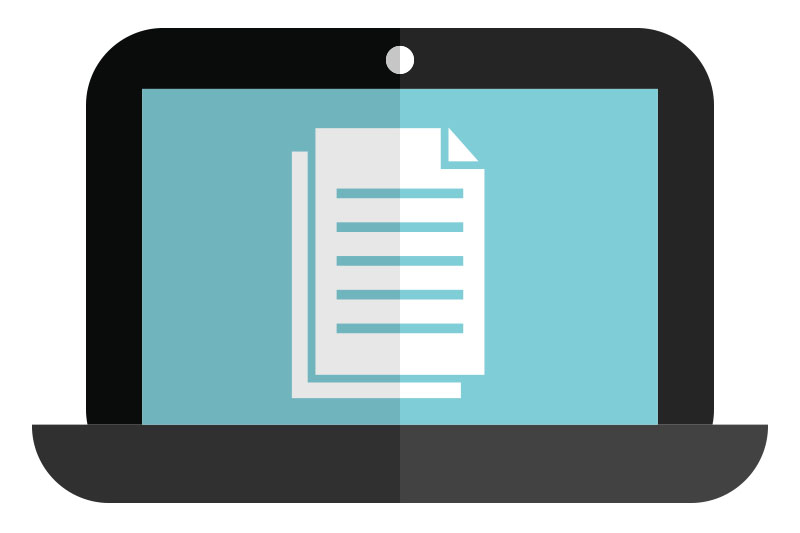By Anna Anderson, Art Unlimited.
Recently, I met with some of our tech-savvy roofing contractors from across the United States.
Using technology allows each of these businesses to have a strong, seamless integration with clients and team members. So what are the top tech tools these guys use to help further their success?
The contractors I sat down with include Ken Kelly (owner of Kelly Roofing in Naples, FL), Juan Reyes (owner of Pro Roofing & Siding in Marietta, GA), Brad Mosakowski (operations manager at Straight Line Construction & Roofing in Placerville, CA), and Taylor Yarbrough (owner of Quality Roofing in Austin, TX).
The common thread I found between these companies was they use technology as a tool to enable their staff to work smarter! They use technology to streamline business processes, empower staff with a strong backbone of technology at their fingertips, and also to engage with clients remotely. If you are looking at increasing technology usage in your roofing company, check out these options!
1. RoofSnap
RoofSnap is the top pick for Ken from Kelly Roofing when it comes to requesting detailed measurements for a roofing estimate. Reports can be automatically created to easily measure and estimate right on location. It works with Ken’s CRM (Customer Relationship Management system) and is optimized for use on mobile or big screens. RoofSnap allows for fast reports which in turn enables proposals to be created automatically. His sales reps simply review and customize proposals before sending them to clients.
2. Asana
Asana is a cloud-based project management solution which helps companies organize their tasks. It can also connect with countless applications through its robust API connection! Pro Roofing & Siding harnesses the Asana tool to help organize meetings and internal project management. Using the power of Asana, Juan is able to keep on top of internal business goals from anywhere!
3. Contractors Cloud
Contractors Cloud is a full CRM solution used by both Pro Roofing & Siding and Quality Roofing for their clients’ scope creation and project management. It enables team members to connect with client files, manage jobs and automate systems. Working with Contractor Cloud is a great solution for Roofing Contractors who are larger than 3 million in sales.
4. Skitch from Evernote
Skitch is a sweet tool which allows the team to highlight elements within photos that clients need to be aware of. Text and graphic elements are easily added to photos. In the past, Juan’s team at Pro Roofing & Siding would have to write out descriptions of problems. Now, by using Skitch, their clients immediately see what they are talking about through images! Tyler and the Quality Roofing team, like Juan’s team, use the Skitch platform when presenting clients with roof failures. The ease of use is astounding.
5. Dynamic BPM
Brad at Straight Line Construction & Roofing has worked countless hours refining their Business Process Management system with Dynamic BPM. They have custom workflows and automated systems propelling the team members through jobs much faster. Customers also receive the white glove pampering which owner, Jack Borba, knows is a vital reason why their company is growing by leaps and bounds.
6. OneDrive
Having a photo bucket system which integrates with the office, estimators, and project managers is critical. The Kelly Roofing team turns to OneDrive to store all of their job images, which are then connected to the clients’ profiles within the CRM.
7. GoldMine CRM
Every business needs a powerful CRM such as GoldMine CRM to manage hundreds of thousands of customer data. The entire StraightLine team uses the GoldMine platform within their day to day activities. All of the vital business data is in one place, enabling the team quick access to countless files.
8. SketchUp
SketchUp is a 3D modeling tool allows the Quality Roofing team to model a roofing job for clients and general contractors. It’s a must-have tool for the office staff!
9. Excel
Brad and the StraightLine team are not alone in using Excel. This is a common business tool referenced by multiple contractors when speaking about managing a thriving business. Excel is used to run countless jobs and business metrics.
10. Surface by Microsoft
Being able to connect to your files is critical so many teams turn to the Surface by Microsoft to power their business. The Surface is a lightweight, high powered computer that can be used on the job site or in the office. It’s a must-have tool for many of the Roofing Contractors our Art Unlimited team works with.
I hope you had fun reading about the available technology for roofing contractors which have ignited a portion of the success these 4 companies have earned.
If you have questions or are looking at using additional technology within your roofing business I’m sure you will find a new tool or two off of this list!
Source: Art Unlimited